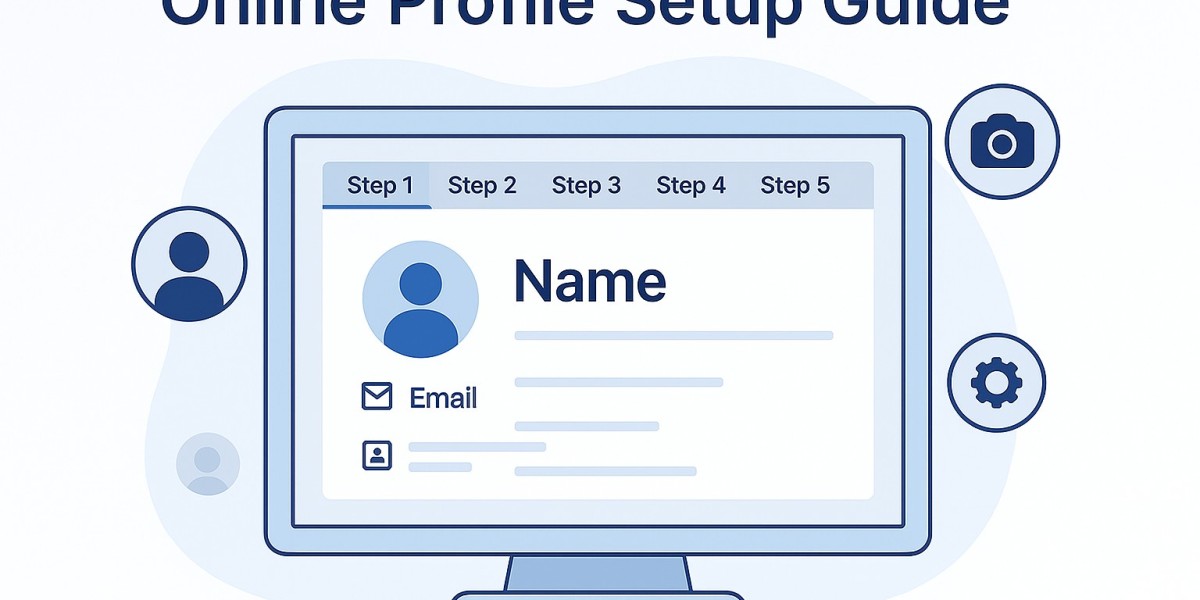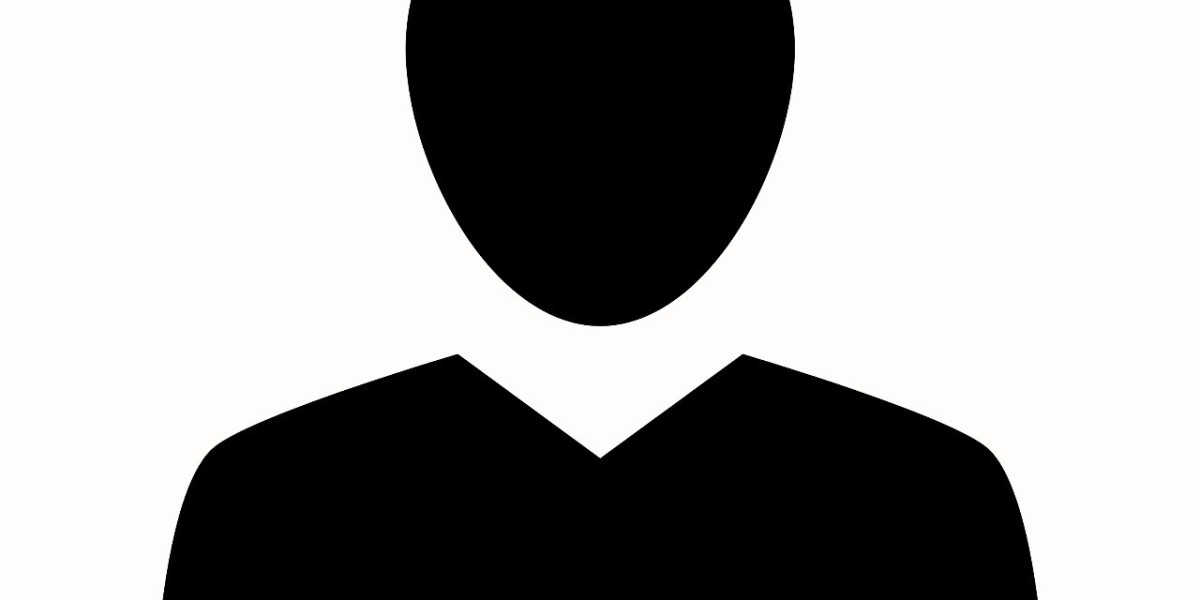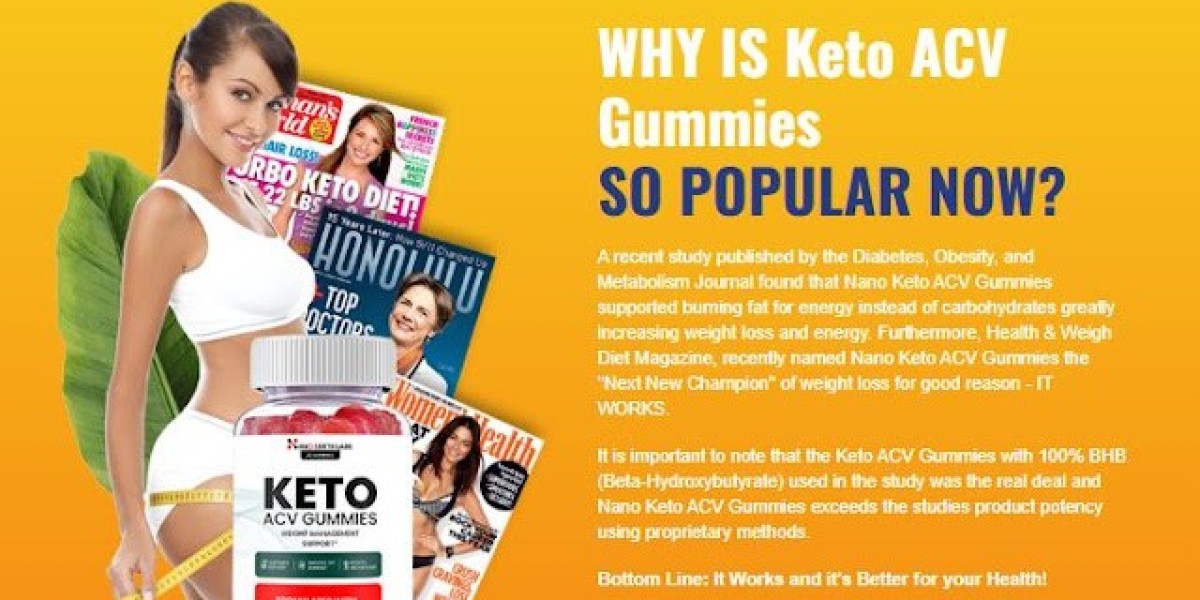Introduction
Creating an online profile is an easy way to build your presence on the internet. Whether you are a job seeker, freelancer, or business owner, having an online profile helps people find and contact you. You can do this on many free profile creation sites without spending any money.
What Is an Online Profile?
An online profile is a personal or professional page you create on a website. It can include your name, photo, contact details, work experience, social media links, and more. You can create profiles on social media, business listing sites, job portals, or community forums.
Why Create an Online Profile?
There are many good reasons to make an online profile:
It helps others find you easily.
It builds your online identity.
It gives a place to share your work, business, or services.
It can improve your visibility on search engines.
Even if you do not run a business, you can still create a profile to show your skills and interests.
Step-by-Step Guide to Creating a Free Online Profile
1. Choose the Right Website
First, select a good platform. Many websites allow free profiles. Some popular types include:
Business listing sites
Job websites
Community forums
Social media platforms
Look for websites that match your purpose. For example, use job sites if you’re looking for work or business directories if you want to promote a service.
2. Sign Up or Register
Click on the sign-up or register button. You usually need to:
Enter your name and email
Create a password
Sometimes, verify your email or phone number
3. Fill Out Your Basic Information
Add details like:
Your full name
A clear photo (professional if needed)
Your location
Your job or service category
Try to keep all details correct and up to date.
4. Write a Short Bio or Introduction
This part tells visitors who you are. Keep it short and simple. You can include your work, experience, or skills. Avoid using promotional or sales language. Just explain what you do.
5. Add Contact Information
Include ways to reach you. You can add:
Email address
Phone number (optional)
Social media links
Website link (if any)
Make sure your details are correct.
6. Upload a Profile Picture
Use a clear and clean image. For professional profiles, wear formal clothes and use a plain background. For personal profiles, you can use a friendly photo.
7. Include Relevant Skills or Services
Mention your skills, services, or work areas clearly. You can list them one by one. This helps others understand what you do.
8. Save and Preview
Before making your profile live:
Review all your details
Check for spelling errors
Preview your profile
After checking, save and publish it.
Useful Tips for Better Profiles
Always keep your profile updated.
Use simple and clear language.
Avoid typing in all caps or using too many symbols.
Don’t copy and paste content from other sites.
Write everything in your own words.
Best Practices to Remember
Use a different password for each site.
Be honest with the information you provide.
Log in regularly to keep your profile active.
Respond to messages if someone contacts you through your profile.
Popular Free Profile Platforms You Can Try
Here are a few common types of platforms you can explore:
Local business listing sites
Freelance platforms like Upwork or Fiverr
Job boards like Indeed or Glassdoor
Discussion forums like Reddit or Quora
Social networks like LinkedIn or Facebook
These platforms allow easy and quick setup of your profile without cost.
Conclusion
Creating an online profile helps build your identity and lets others find you more easily. Whether for jobs, networking, or services, you can get started without any cost. Many free profile creation sites offer simple steps to set up your profile in minutes.