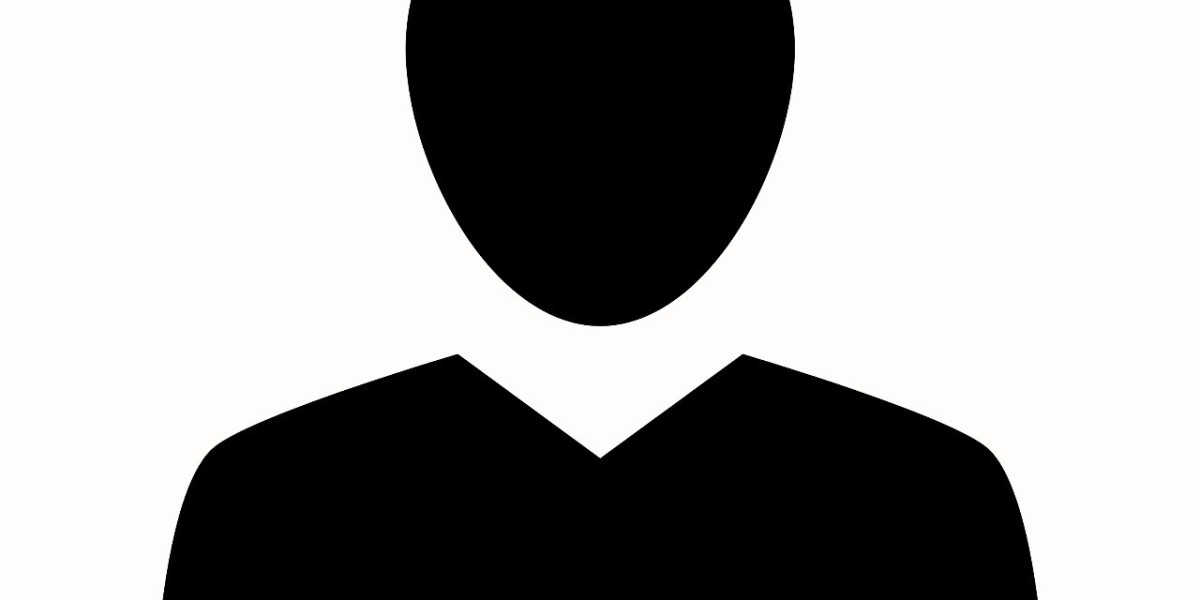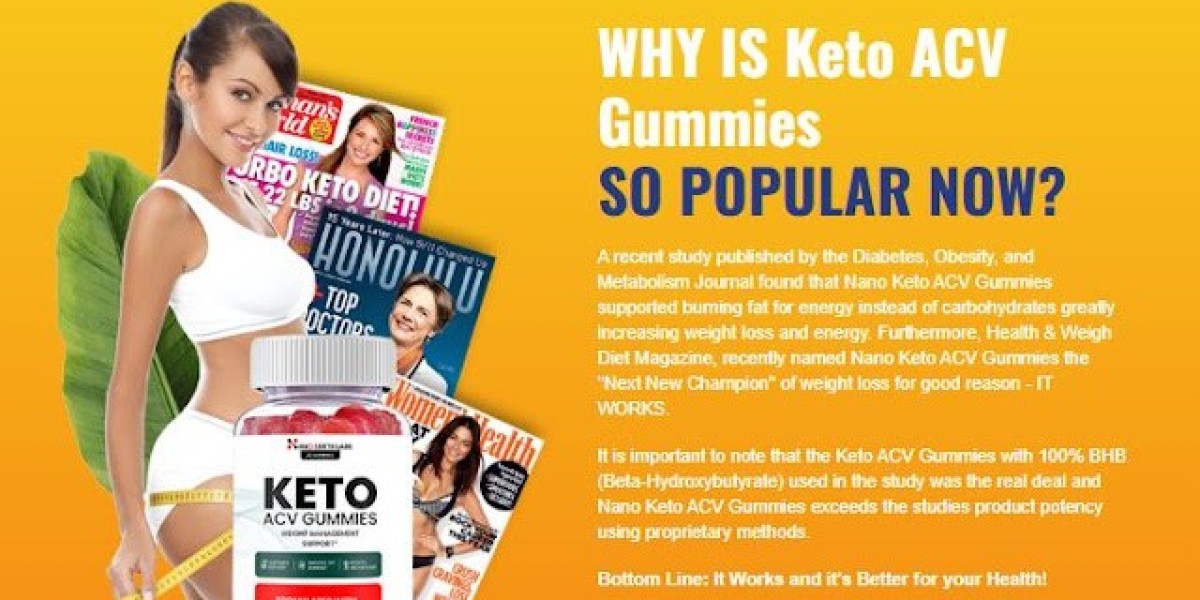Aula F99 vs Aula F99 Pro: In-Depth Keyboard Comparison
If you're torn between the Aula F99 and its more advanced sibling, the Aula F99 Pro, you're not alone. As mechanical keyboards continue to grow in popularity among gamers, remote workers, and creatives alike, choosing the right model can make a big difference in your daily comfort and productivity. In this comprehensive comparison, we’ll break down everything from design and performance to features and value, helping you make a confident, informed decision.
For another detailed breakdown and user insights, check out this trusted source: Trustly Reviews - Aula F99 vs F99 Pro.
Quick Comparison Table
| Feature | Aula F99 | Aula F99 Pro |
|---|---|---|
| Switch Type | Mechanical (fixed) | Hot-swappable mechanical |
| Connectivity | Wired (USB-C) | Tri-mode: USB-C, Bluetooth, 2.4GHz |
| Build Material | Plastic | Aluminum top plate |
| Keycap Material | ABS | Double-shot PBT |
| Lighting | Basic RGB presets | Full RGB with software customization |
| Software Support | Minimal | Full macro + RGB programming |
| Battery Life | N/A | 30-40 hours with RGB on |
| Layout | 96% Compact | 96% Compact |
| Price Range | Budget-friendly | Mid-range/Premium |
Design & Build Quality
Both keyboards use a compact 96% layout that conserves desk space without sacrificing key functionality. The Aula F99 opts for a solid but simple plastic frame—functional, dependable, and light. It’s ideal for budget-conscious users or those who prefer a straightforward aesthetic.
On the flip side, the Aula F99 Pro steps up with an aluminum top plate that gives it a noticeably more premium and sturdy feel. It not only enhances durability but also adds a touch of elegance to your desk setup. The PBT keycaps are more durable than the F99's ABS plastic, ensuring long-term resistance to shine and fading.
Typing Experience & Switch Performance
The Aula F99 offers decent mechanical switches suitable for everyday typing and casual gaming. However, the stabilizers may feel a bit wobbly, and the typing sound can be inconsistent depending on your switch choice.
In contrast, the F99 Pro delivers a noticeably smoother typing experience. Thanks to hot-swappable sockets, better stabilizers, and refined switch options, every keystroke feels more controlled and satisfying. Whether you're typing documents or engaging in fast-paced games, the Pro offers consistency, comfort, and reduced noise.
Gaming & Productivity Use Cases
Gamers will appreciate the F99 Pro’s lower latency and wireless freedom, especially during high-stakes sessions. Its N-key rollover and anti-ghosting features ensure no missed keystrokes, even when inputting rapid commands.
While the standard F99 is still a capable gaming keyboard, it lacks the wireless edge and customizable software found in the Pro. For typists, both boards offer a pleasant experience, but the Pro’s improved build and PBT keycaps reduce fatigue and offer better tactile feedback during long work sessions.
Connectivity & Battery Life
The Aula F99 primarily connects via USB-C and offers limited wireless functionality in some variants. Battery life on these models is modest—around 15–20 hours with lighting enabled.
The F99 Pro, on the other hand, features full tri-mode connectivity. Switch between USB-C, Bluetooth, and 2.4GHz seamlessly. Its battery performance is solid too, delivering up to 40 hours with RGB lighting and even longer when lighting is off. This makes it ideal for users who switch between multiple devices or enjoy a cleaner, wire-free desk setup.
RGB Lighting & Customization
While the Aula F99 offers functional RGB presets controlled by shortcut keys, customization is limited. It's more about basic aesthetics than personal expression.
The F99 Pro excels in this area, offering software-enabled per-key RGB control, custom lighting profiles, and even compatibility with Aura Sync. It’s a perfect match for users who enjoy building out their desk’s visual theme or want synchronized lighting across peripherals.
Software & Macro Support
Customization is where the F99 Pro shines. With downloadable software, users can remap keys, create complex macros, and save different profiles for work or play. The base F99 offers very limited macro capabilities and lacks software integration, making it less appealing for power users.
Price & Value
If you’re looking to maximize value without spending much, the Aula F99 is a great entry-level mechanical keyboard. It checks the essential boxes and is easy to set up and use right out of the box.
However, if you're looking for a keyboard that adapts to your workflow and provides a premium typing and gaming experience, the Aula F99 Pro is worth the higher price. Its better materials, expanded features, and wireless options deliver excellent long-term value.
Final Verdict: Which One Should You Get?
If you're on a tight budget and need a dependable mechanical keyboard for light use or casual gaming, the Aula F99 is a solid pick. But if you're a gamer, multitasker, or someone who spends long hours typing, the Aula F99 Pro is a worthy upgrade. It offers better build quality, enhanced connectivity, advanced customization, and a more comfortable experience overall.
In short:
Choose Aula F99 if you want a budget-friendly, wired keyboard with basic RGB and mechanical functionality.
Choose Aula F99 Pro if you want premium build, tri-mode wireless, macro software, and long-term typing comfort.
Frequently Asked Questions
1. Is the Aula F99 Pro worth the extra cost?
Yes. The Pro delivers advanced features, better durability, and software support that make it ideal for gaming and professional use.
2. Does every version of the F99 Pro support wireless connectivity?
Most do, but always check the product specs. The tri-mode version offers the best flexibility.
3. Which keyboard is quieter?
The F99 Pro typically has better stabilizers and sound-dampening, making it quieter than the base F99.
4. Can I swap switches on the Aula F99?
No, the standard F99 is not hot-swappable. You’d need to desolder switches to replace them.
5. Which one is better for office use?
The Aula F99 Pro, thanks to quieter keystrokes, wireless modes, and more comfortable keycaps, is better suited for office environments.