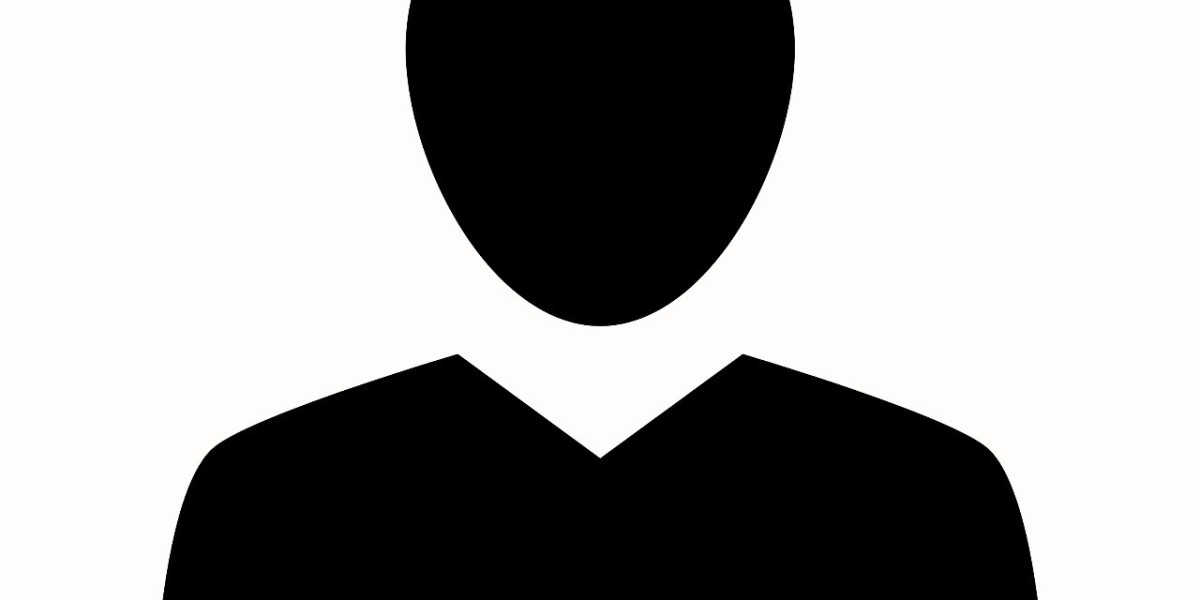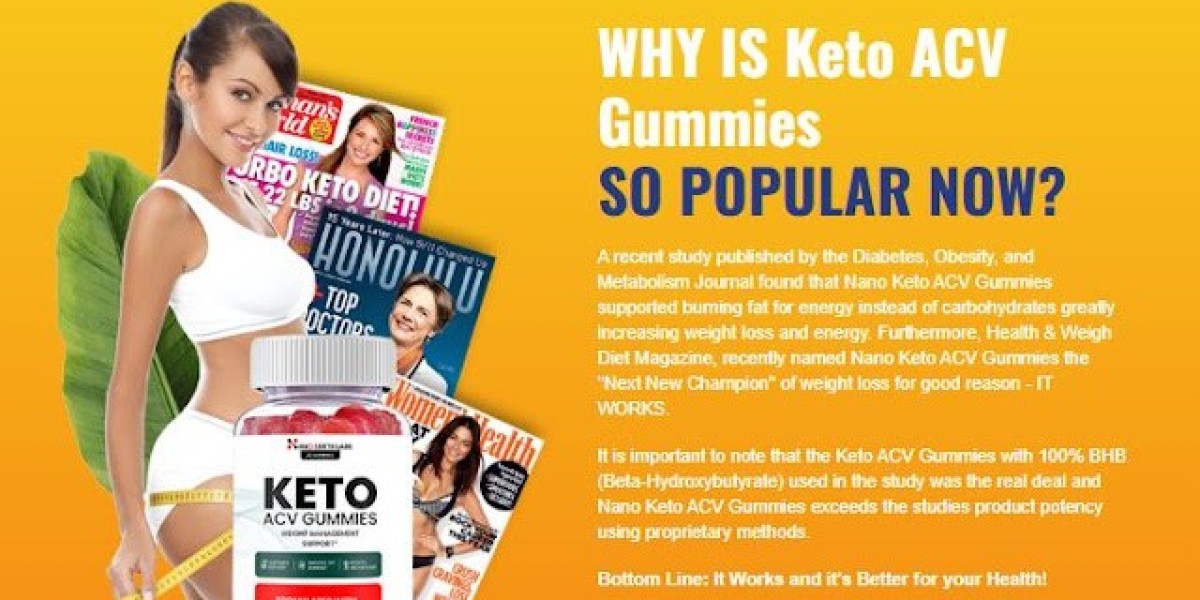A digitizer for embroidery transforms artwork into digital stitch files that guide embroidery machines, and effective communication with your digitizer is crucial for achieving high-quality results. In 2025, clear collaboration ensures designs meet expectations, whether for branded apparel, personalized gifts, or intricate patterns. This blog explores why communication with your digitizer for embroidery matters, highlighting its role in ensuring precision, efficiency, and client satisfaction.
Miscommunication can lead to distorted designs, wasted resources, or delayed production, but strong dialogue fosters success. By adopting the best embroidery digitizing practices, you can build a productive partnership with your digitizer. Let’s dive into the reasons communication is essential for embroidery projects.
What Role Does a Digitizer for Embroidery Play?
A digitizer for embroidery creates stitch files that specify stitch types, density, and paths, ensuring designs stitch accurately on fabric. They interpret artwork, adjust for fabric properties, and optimize for machine performance, requiring clear input from clients to align with their vision.
The embroidery digitizing process hinges on understanding project goals, such as design size, fabric type, or color preferences. Effective communication ensures the digitizer delivers files that meet these specifications, making it a cornerstone of professional embroidery in 2025.
Reason 1: Ensures Design Accuracy
Clear communication ensures the digitizer understands your design requirements, such as logo proportions, text legibility, or color schemes, resulting in accurate stitch files. For example, specifying that a logo must be 3 inches wide on a cap prevents scaling errors that could distort the design.
Without precise instructions, digitizers may misinterpret artwork, leading to revisions or unusable files. By providing detailed briefs and feedback, you help your digitizer create designs that match your vision, ensuring accuracy for your embroidery projects in 2025.
Achieving Design Accuracy
To ensure accurate designs, try these:
Provide Detailed Briefs: Include size, placement, and color specs.
Submit Quality Artwork: Use vector files (.SVG, .AI) for clarity.
Clarify Expectations: Discuss legibility or detail priorities.
Review Previews: Check digital stitch simulations before stitching.
Clear communication drives design precision.
Reason 2: Prevents Costly Mistakes
Miscommunication can lead to errors like incorrect colors, distorted shapes, or fabric puckering, requiring costly revisions or wasted materials. For instance, failing to specify a stretchy fabric may result in a dense stitch file that ruins the material. Clear dialogue with your digitizer prevents such mistakes.
By discussing fabric types, thread choices, and design complexity upfront, you help your digitizer tailor the stitch file, reducing errors. This proactive approach saves time and money, making communication vital for cost-effective embroidery in 2025.
Mistake Prevention Strategies
To avoid errors, consider these:
Specify Fabric Details: Share material properties like stretch or thickness.
Discuss Thread Colors: Provide color codes or thread charts.
Address Complexity: Highlight intricate elements or small text.
Test Early: Request sample stitches to catch issues.
Proactive communication minimizes costly errors.
Reason 3: Speeds Up Production Timelines
Effective communication streamlines the embroidery digitizing process by reducing back-and-forth and revisions. Providing clear specs, such as design placement or production deadlines, allows your digitizer to create stitch files efficiently, meeting tight schedules for bulk orders or events.
Ambiguous instructions can delay digitizing, as digitizers may need clarification or rework files. By communicating promptly and clearly, you ensure faster turnaround, keeping your embroidery projects on track in 2025’s fast-paced market.
Streamlining Production
To speed up timelines, try these:
Set Clear Deadlines: Share production schedules upfront.
Provide Complete Specs: Include all details in initial briefs.
Respond Promptly: Address digitizer queries quickly.
Use Digital Tools: Share files via cloud for efficiency.
Timely communication accelerates production.
Reason 4: Enhances Design Quality
Collaboration with your digitizer improves design quality by aligning stitch settings with your creative goals. For example, discussing whether a logo needs bold satin stitches or subtle fill stitches ensures the final embroidery reflects your aesthetic vision. Feedback during digitizing refines the outcome.
Open dialogue allows digitizers to suggest optimizations, like adjusting density for fabric stability or simplifying details for clarity. This partnership elevates the quality of your embroidered products, making communication a key driver of excellence in 2025.
Improving Design Quality
To enhance quality, try these:
Discuss Stitch Types: Specify preferences for satin or fill stitches.
Share Aesthetic Goals: Describe desired look or texture.
Request Suggestions: Encourage digitizer input on improvements.
Review Samples: Provide feedback on test stitches.
Collaboration boosts embroidery quality.
Reason 5: Builds a Strong Partnership
Consistent communication fosters a trusted relationship with your digitizer, leading to better collaboration on future projects. A digitizer who understands your preferences, such as favorite thread brands or design styles, can deliver tailored results with minimal instruction over time.
A strong partnership ensures smoother workflows, quicker resolutions, and personalized service, especially for recurring or complex projects. Building this rapport through clear communication is essential for long-term embroidery success in 2025.
Fostering Partnerships
To build a strong relationship, try these:
Communicate Regularly: Stay in touch for ongoing projects.
Show Appreciation: Acknowledge quality work to build trust.
Share Preferences: Note favorite settings or styles.
Resolve Issues Calmly: Address concerns constructively.
Strong partnerships enhance digitizing outcomes.
Step 1: Prepare a Detailed Design Brief
Start by creating a comprehensive design brief that outlines your project’s specifications, including design size, placement, fabric type, thread colors, and any special requirements, like 3D puff or small text. Include high-quality artwork, preferably vector files (.SVG, .AI), to ensure clarity.
A detailed brief gives your digitizer a clear roadmap, reducing guesswork and aligning the stitch file with your vision. This preparation sets the foundation for effective communication and successful digitizing in 2025.
Brief Preparation Tips
To create effective briefs, try these:
Specify Dimensions: Note exact design size and placement.
Include Fabric Info: Detail material properties or samples.
List Color Codes: Provide thread or Pantone references.
Note Special Needs: Highlight techniques like appliqué or puff.
Detailed briefs ensure clear communication.
Step 2: Use Collaborative Tools
Leverage digital tools like email, cloud storage, or project management platforms to share files, briefs, and feedback with your digitizer. For example, uploading artwork to a shared cloud folder ensures easy access, while messaging apps facilitate quick clarifications. These tools streamline communication, reducing delays.
Request digital stitch previews to review the design before stitching, providing feedback via marked-up images or notes. Using collaborative tools enhances efficiency and clarity, supporting the embroidery digitizing process in 2025.
Collaboration Tool Tips
To use tools effectively, try these:
Share Via Cloud: Use platforms like Google Drive for files.
Request Previews: Ask for digital stitch simulations.
Annotate Feedback: Mark up previews for clear input.
Track Communication: Use apps to log discussions.
Digital tools streamline digitizer collaboration.
Step 3: Provide Constructive Feedback
After receiving a stitch file or test sample, provide constructive feedback to refine the design. Highlight what works well and suggest specific improvements, such as adjusting text legibility or reducing density for a stretchy fabric. Clear, respectful feedback helps your digitizer make precise adjustments.
Iterate on feedback by testing revised files, ensuring the final design meets your standards. This collaborative feedback loop strengthens communication, resulting in high-quality embroidery that aligns with your goals in 2025.
Feedback Best Practices
To give effective feedback, try these:
Be Specific: Note exact issues, like color or density.
Balance Positives: Acknowledge what’s done well.
Suggest Solutions: Offer ideas for improvements.
Test Revisions: Stitch samples to confirm changes.
Constructive feedback refines designs.
Step 4: Test and Communicate Results
Testing digitized designs on the target fabric, thread, and stabilizer is critical to verify quality. Communicate test results to your digitizer, noting issues like puckering, thread breaks, or color mismatches. For example, if a design distorts on a knit, suggest lowering density or adding underlay.
Work with your digitizer to adjust the file based on test outcomes, ensuring the final stitch file performs flawlessly. This testing and communication cycle ensures your embroidery meets professional standards, reinforcing the importance of dialogue in 2025.
Testing Communication Tips
To communicate test results, try these:
Share Sample Photos: Send images of stitched designs.
Note Specific Issues: Detail distortion or thread problems.
Suggest Adjustments: Recommend density or path changes.
Confirm Fixes: Test revised files for quality.
Testing feedback ensures flawless embroidery.
Challenges in Communicating with Digitizers
Communication with digitizers can present challenges, but solutions exist:
Challenge: Unclear Briefs
Solution: Use templates to structure design specs.Challenge: Time Zone Differences
Solution: Schedule calls or use asynchronous tools.Challenge: Technical Jargon
Solution: Ask for explanations of stitch terms.Challenge: Misaligned Expectations
Solution: Review previews and test early.
Addressing these improves collaboration.
Tips for Effective Communication
To maximize communication with your digitizer, follow these tips:
Be Proactive: Share all details upfront to avoid delays.
Use Visual Aids: Include sketches or mockups with briefs.
Stay Respectful: Build trust with professional dialogue.
Document Discussions: Keep records of specs and feedback.
Learn Basic Terms: Understand density or stitch types for clarity.
These strategies enhance digitizer partnerships.
The Role of Technology in Communication
Modern technology supports communication with digitizers through efficient tools:
Cloud File Sharing: Streamline artwork and file transfers.
Digital Previews: Visualize stitch files for early feedback.
Messaging Platforms: Facilitate quick clarifications.
Project Management Apps: Track briefs and deadlines.
These advancements, part of the best embroidery digitizing practices, make communication seamless and effective in 2025, ensuring smooth collaboration on embroidery projects.
Applications of Effective Communication
Strong communication with digitizers enhances various projects:
Branded Apparel: Ensure accurate logos on uniforms or shirts.
Personalized Gifts: Create clear monograms on towels or bags.
Promotional Items: Deliver vibrant designs on caps or totes.
Fashion Designs: Achieve precise patterns on jackets or dresses.
These applications highlight communication’s value.
Conclusion
Communication with your digitizer for embroidery matters because it ensures design accuracy, prevents costly mistakes, speeds up production, enhances quality, and builds strong partnerships. By preparing detailed briefs, using collaborative tools, providing constructive feedback, and testing designs, you can foster a productive relationship with your digitizer, achieving professional embroidery in 2025. The best embroidery digitizing practices rely on clear dialogue to deliver stunning results. Start communicating effectively with your digitizer today to elevate your embroidery projects to new heights.
FAQs
Q: Why is communication with a digitizer for embroidery important?
Clear communication ensures accurate designs, prevents errors, and speeds up production, aligning stitch files with your vision.
Q: How can I communicate effectively with my digitizer?
Provide detailed briefs, use digital tools, offer constructive feedback, and share test results to ensure clarity and collaboration.
Q: What should I include in a design brief for my digitizer?
Include design size, placement, fabric type, thread colors, and special requirements like 3D puff or small text.
Q: How does communication prevent embroidery mistakes?
By specifying fabric, colors, and complexity, you help your digitizer create error-free stitch files, reducing revisions.
Q: Can technology improve communication with digitizers?
Yes, cloud sharing, digital previews, and messaging apps streamline file transfers and feedback, enhancing collaboration.