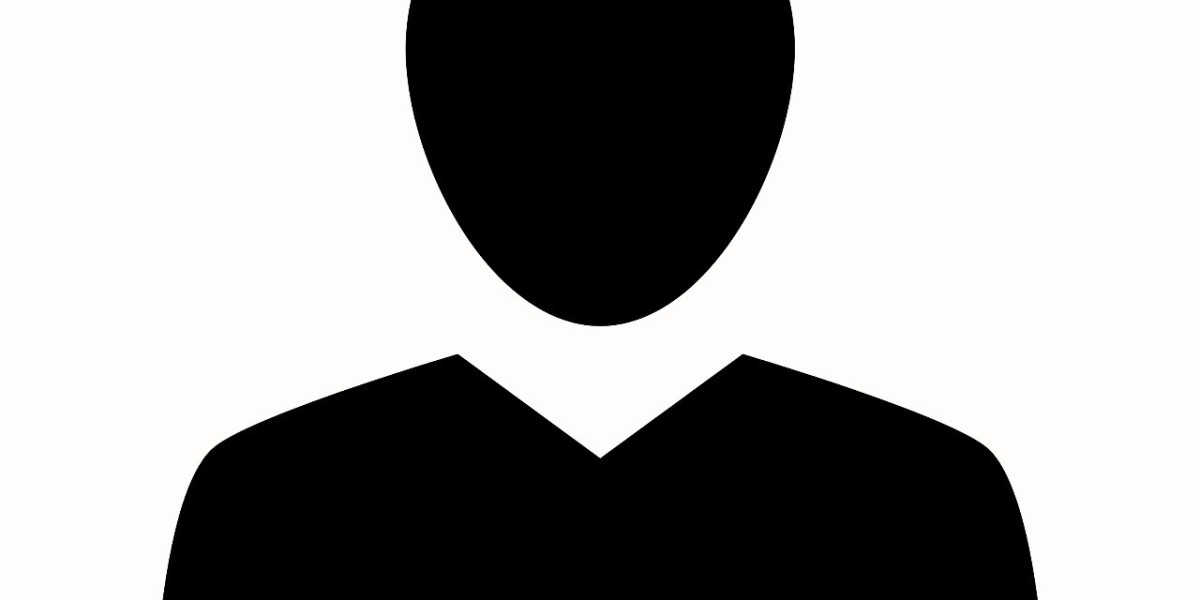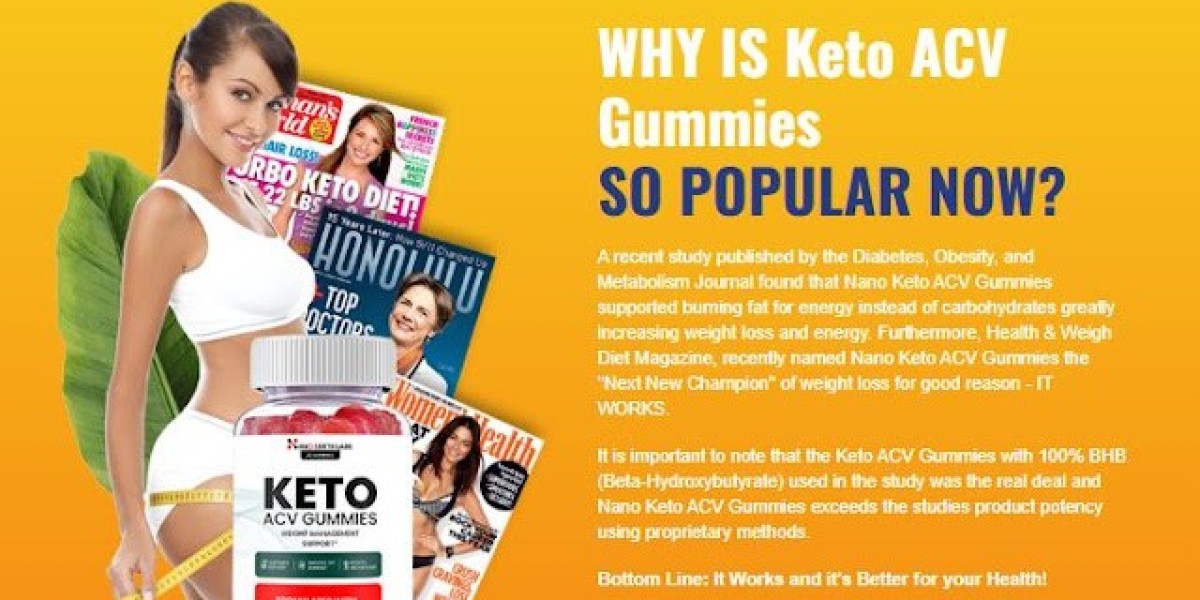Unity remains one of the most widely used game engines worldwide. As of 2024, Unity powers over 70% of mobile games and is used by more than 2.5 million monthly active developers. Developers choose Unity not only for its versatility but also for the robust ecosystem of open-source tools that enhance its functionality. For businesses looking to build scalable and engaging games, it's important to hire Unity game developers familiar with these tools.
This article outlines key open-source tools that every Unity developer should know. These tools support coding, asset management, debugging, testing, and more. Whether you are working on 2D mobile games or complex 3D environments, the right tools can significantly increase productivity.
1. Git for Version Control
Why it matters:
Keeps track of changes in your codebase
Enables collaboration in development teams
Integrates well with Unity using .gitignore files
Recommended Use: Every Unity project should be under version control. Git ensures you can roll back changes, track issues, and work safely in teams. Platforms like GitHub or GitLab add features like issue tracking and CI/CD.
Example: Many large indie games like RimWorld have used Git extensively to manage updates and community mods.
2. Visual Studio Code (VS Code)
Key features:
Lightweight and fast
Supports Unity C# syntax highlighting
Rich extension ecosystem
Extensions to install:
C# extension by Microsoft
Unity Tools
Debugger for Unity
Usage Tip: VS Code is especially useful for debugging and working with Unity projects that require minimal IDE overhead.
3. Rider by JetBrains (Free for Students)
Why developers love it:
Deep integration with Unity
Intelligent code suggestions
Built-in Unity editor plugin
Though Rider is proprietary, JetBrains offers a free license for students and open-source projects, making it accessible to many.
Real-world Use: Game studios like Nival have used Rider to maintain clean, efficient codebases with minimal bugs.
4. Unity Asset Bundle Browser
Purpose:
Manage and inspect asset bundles in Unity
Open-source alternative to Unity’s built-in GUI
Features:
View dependencies
Debug asset load failures
Optimize bundle sizes
Use Case: Large projects with downloadable content (DLC) benefit significantly from organized asset bundles.
5. Odin Inspector (Community Edition)
Benefits:
Simplifies custom editor creation
Enhances inspector views
Supports data validation
Though Odin has a paid version, the community edition offers plenty of functionality for small to medium-sized projects.
Example: Developers working on simulation games use Odin to handle complex object hierarchies in the Unity Inspector.
6. Scriptable Build Pipeline
Advantages:
Customizable asset build workflows
More control than Unity’s default pipeline
Works with Addressables
Best for: Teams needing different build configurations (e.g., dev, QA, release).
Why It Matters: Unity’s default pipeline lacks flexibility for advanced release strategies.
7. OpenUPM
Functionality:
Open-source Unity Package Manager registry
Hosts hundreds of verified Unity packages
Popular Packages:
UniTask (async/await alternative)
UnityAtoms (event-driven architecture)
Unity-Runtime-Inspector
Integration Tip: Add OpenUPM as a scoped registry in manifest.json to easily install packages.
8. Unity Performance Testing Extension
Main Uses:
Benchmarking game features
Automated performance profiling
Features:
Compare builds over time
Integrate with Unity Test Runner
Why Use It: Helps catch performance regressions early in the development process.
9. Entitas-CSharp
What it does:
Implements the Entity Component System (ECS) architecture
Improves code scalability and game performance
Key Benefits:
Clean separation of data and logic
Event-driven architecture for fast runtime performance
Used By: Popular in mobile games that need to manage many entities efficiently, such as strategy games.
10. Unity Test Framework (UTF)
Purpose:
Write unit and integration tests for Unity projects
Supports Play Mode and Edit Mode tests
Advantages:
Works well with CI/CD systems
Encourages test-driven development
Example: If you want to hire Unity game developers with a strong testing background, UTF proficiency is a valuable skill.
Comparison Table: Tool Capabilities
Tool | Category | Key Benefit | License Type |
Git | Version Control | Tracks and manages code changes | Open Source (GPL) |
VS Code | IDE | Fast, extendable, and lightweight | Open Source (MIT) |
Rider (Student License) | IDE | Deep Unity integration | Free/Commercial |
Asset Bundle Browser | Asset Management | Visualize and manage asset bundles | MIT License |
Odin Inspector (Community) | Inspector Tools | Enhanced Unity Inspector capabilities | Open Source (MIT) |
Scriptable Build Pipeline | Build Tools | Flexible build automation | Unity Package (MIT) |
OpenUPM | Package Manager | Access to community packages | Open Source (Various) |
Performance Testing Ext. | Testing | Benchmarking and profiling | MIT License |
Entitas-CSharp | Architecture | ECS-style architecture implementation | Open Source (MIT) |
Unity Test Framework | Testing | Built-in unit testing support | Unity License |
Conclusion
Open-source tools are essential to building better games, faster and with fewer bugs. Developers who understand how to use these tools effectively are more productive and produce cleaner codebases. When businesses hire Unity game developers, experience with such tools should be a key selection criterion.
By integrating tools like Git, OpenUPM, Unity Test Framework, and Entitas-CSharp, teams can improve collaboration, performance, and game stability. Staying updated with the latest tools ensures projects remain future-proof and scalable.
Frequently Asked Questions (FAQs)
Q1. Are these tools free for commercial use?
Most listed tools are open-source under permissive licenses like MIT or GPL. Always check the license before commercial deployment.
Q2. Is Rider completely free?
Rider offers a free license for students and open-source contributors. Commercial users need a paid license.
Q3. How do I integrate OpenUPM with Unity?
Edit your manifest.json to include the scoped registry. The OpenUPM site offers clear instructions.
Q4. What tool helps with game performance testing?
Unity’s Performance Testing Extension benchmarks game elements and catches regressions early.
Q5. Can I use these tools for AR/VR projects?
Yes, tools like Git, UTF, and Entitas are engine-agnostic and support all Unity project types, including AR/VR.
Q6. How do these tools impact game performance and stability?
Performance profiling, automated testing, and optimized asset handling tools like the Performance Testing Extension and Asset Bundle Browser help catch issues early, leading to more stable and performant games.
Q7. Why is experience with these tools important when you hire Unity game developers?
Developers skilled in these tools can manage complex projects more efficiently, write cleaner code, and reduce time spent on debugging and rework. This directly affects product quality and delivery speed.