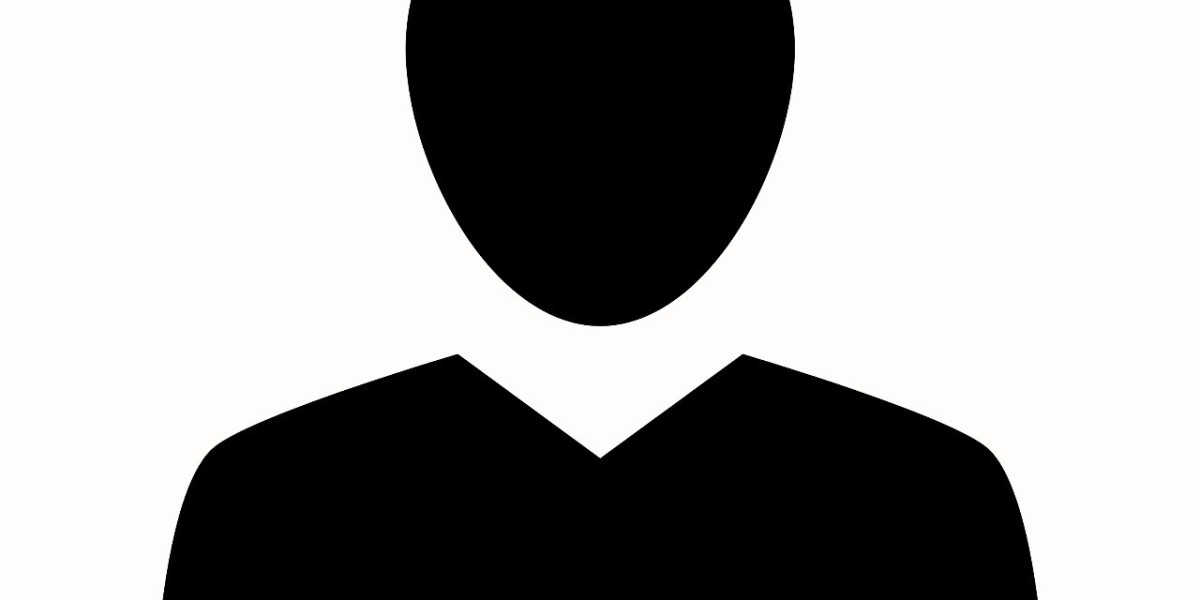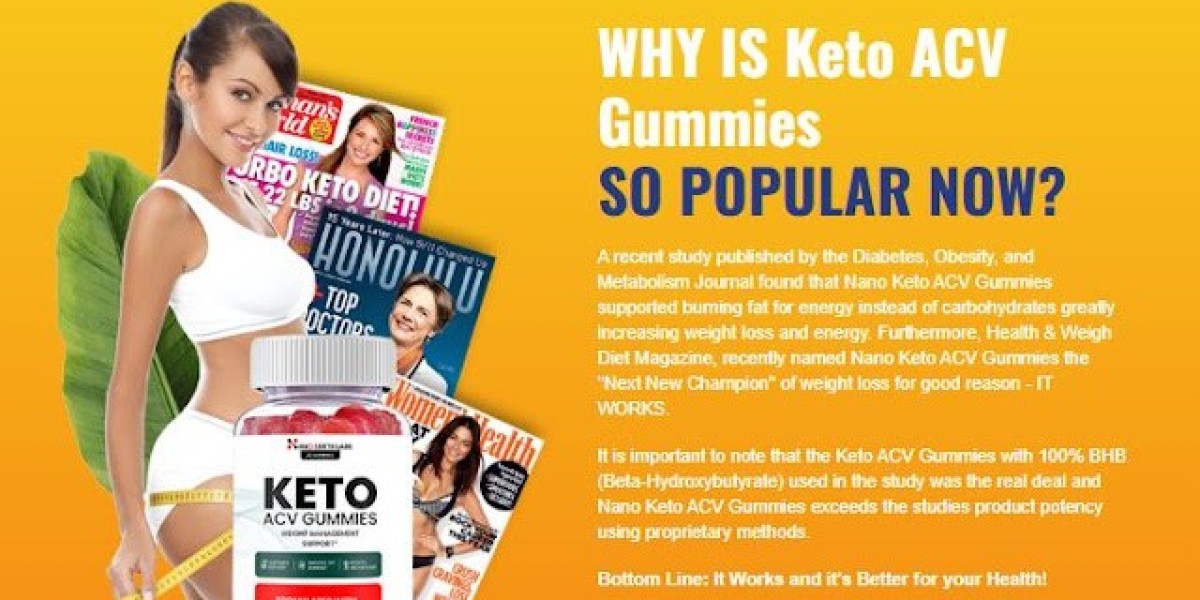For many business owners, freelancers, and self-employed individuals, tracking mileage is crucial for accurate expense reporting and maximizing tax deductions. QuickBooks Mileage Tracker offers a convenient and efficient solution designed to simplify this often tedious task. Integrated with the popular QuickBooks ecosystem, this mileage tracking tool provides several key features that make tracking and managing business travel easy, accurate, and compliant. Below, we dive deep into the essential features of QuickBooks Mileage Tracker that make it a go-to app for professionals who want to stay organized and save money.
1. Automatic Mileage Tracking
One of the standout features of QuickBooks Mileage Tracker is its automatic mileage tracking capability. Using GPS technology, the app automatically detects when a user starts and stops driving. This means you don’t have to manually log every trip, which can often be forgotten or done inaccurately.
The app runs quietly in the background on your smartphone, detecting trips based on movement and location changes. When a trip is completed, the app records the distance traveled without any input needed. This automated feature eliminates human error and saves valuable time, especially for those who drive frequently for work purposes.
2. Accurate Trip Classification
Tracking miles is only part of the equation; classifying trips correctly as business or personal is equally important for tax deductions and accounting. QuickBooks Mileage Tracker allows users to classify each trip easily. After a trip is logged, users can categorize it as “Business,” “Personal,” or “Commute.”
Moreover, the app learns over time based on your categorization habits and can make smart suggestions. This feature helps ensure that only eligible business miles are recorded for reimbursement or deduction purposes, improving the accuracy of your mileage reports.
3. Easy Trip Editing and Notes
While automation is excellent, sometimes trips require manual adjustments. QuickBooks Mileage Tracker offers a user-friendly interface for editing trips. Users can adjust start and end points, change trip categories, or add notes for each trip.
Adding notes can be very useful for record-keeping and audits. For example, you might add details such as the client's name, the purpose of the trip, or specific business activities related to the travel. This level of detail enhances transparency and supports compliance with IRS regulations.
4. Seamless Integration with QuickBooks
As part of the CRM in QuickBooks ecosystem, the Mileage Tracker integrates smoothly with the QuickBooks accounting software. This integration enables automatic syncing of mileage data with your expenses, invoices, and tax forms.
When your trips are synced to QuickBooks, they are converted into mileage expenses that can be reimbursed or deducted. This streamlines bookkeeping and eliminates the need to manually enter mileage data into your accounting software, saving you time and reducing errors.
5. Real-Time Reporting and Summaries
QuickBooks Mileage Tracker provides detailed mileage reports that summarize your trips over specific periods, such as weekly, monthly, or quarterly. These reports show total miles driven for business, personal, and commute purposes, giving you a clear picture of your travel habits.
The reports can be exported in various formats or shared directly with accountants or managers. Real-time reporting helps you QBO test drive your expenses and plan reimbursements or tax filings accordingly.
6. Mileage Deduction Calculations
A major benefit of tracking mileage is maximizing tax deductions. QuickBooks Mileage Tracker automatically calculates the deductible amount based on the current IRS standard mileage rates.
This calculation uses the miles logged for business purposes and multiplies them by the IRS mileage rate, which is updated annually within the app. This feature simplifies tax preparation and helps you understand the monetary value of your business driving.
7. User-Friendly Mobile App
The QuickBooks Mileage Tracker is designed as a mobile app compatible with both iOS and Android devices. Its intuitive and clean interface makes it easy for users to navigate and operate the app on the go.
The app is lightweight and doesn’t consume excessive battery power, ensuring it can run in the background without impacting your device’s performance. The convenience of mobile tracking means you can always have your mileage data available, no matter where you are.
8. Multiple Vehicle Support
For businesses or individuals using more than one vehicle, QuickBooks Mileage Tracker supports tracking miles for multiple vehicles. You can add different vehicles to your profile and assign trips accordingly.
This feature is particularly useful for businesses that maintain a fleet or freelancers who switch between personal and work vehicles. Keeping mileage separate for each vehicle helps maintain clear and organized records.
9. Secure Cloud Storage
All mileage data is securely stored in the cloud, ensuring your information is backed up and accessible from multiple devices. This also means that if you lose your phone or switch devices, your mileage history remains intact and easily recoverable.
The cloud-based system offers peace of mind knowing your important business data is safe and compliant with data protection standards.
10. Customizable Settings and Notifications
QuickBooks Mileage Tracker allows users to customize settings such as trip detection sensitivity and notification preferences. For example, you can choose whether to receive alerts when a trip is detected or only check your mileage at the end of the day.
This customization enhances the user experience by adapting to individual preferences and business workflows.
Conclusion
QuickBooks Mileage Tracker is a powerful tool tailored to simplify the complex task of mileage tracking for businesses, freelancers, and self-employed individuals. Its automatic trip detection, precise trip classification, seamless QuickBooks integration, and comprehensive reporting features make it an invaluable asset for managing business expenses and maximizing tax deductions.
By automating many of the time-consuming aspects of mileage tracking, this app helps users focus on their core business activities while ensuring accurate and compliant mileage records. Whether you drive occasionally or log hundreds of miles each week, QuickBooks Mileage Tracker offers an efficient, reliable, and easy-to-use solution that enhances your financial management.
If you’re looking for a smart way to track your business miles without hassle, QuickBooks Mileage Tracker is worth considering.