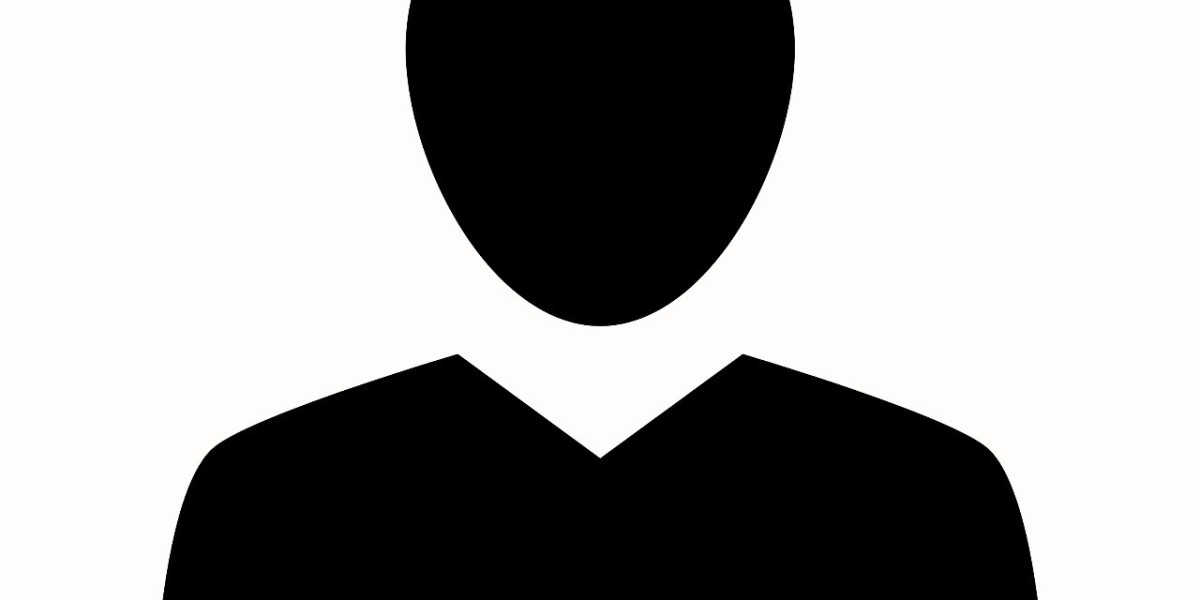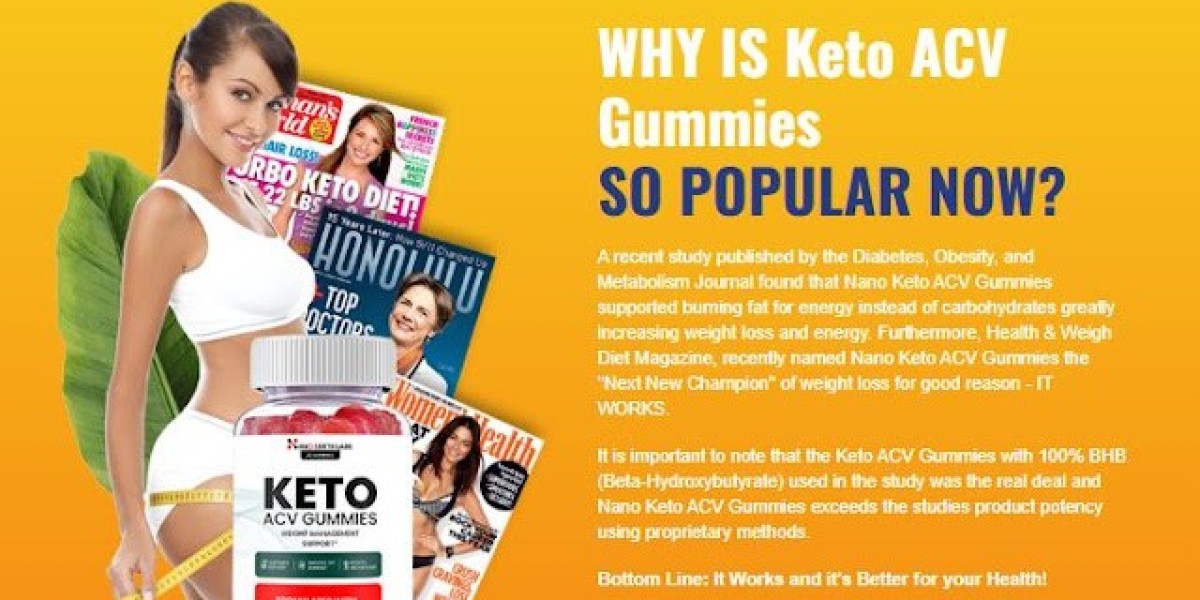SSO ID Rajasthan Portal: One Digital Identity for All Government Services
In today’s digital age, accessing government services has become more efficient and user-friendly, thanks to various e-governance initiatives. One such initiative by the Government of Rajasthan is the SSO ID Portal, a unified digital platform that allows residents to access a wide range of government services using a single login. From applying for jobs and paying electricity bills to registering for licenses and accessing educational portals, the SSO ID (Single Sign-On) platform is a gateway to more than 100 online services.
In this detailed guide, we will cover everything you need to know about the SSO ID Rajasthan Portal, including its features, benefits, registration process, services offered, and frequently asked questions.
What is SSO ID Rajasthan?
SSO ID Rajasthan, short for Single Sign-On Identification, is an initiative launched by the Department of Information Technology and Communication (DoIT&C), Government of Rajasthan. The purpose is to create a single digital identity for every citizen, employee, and business entity in the state.
Instead of managing multiple usernames and passwords for different government websites, users can register once and access all government services using a single SSO ID and password.
Key Objectives of SSO ID Rajasthan Portal
Simplify Access to Government Services
Citizens no longer need to visit government offices or deal with multiple websites and logins.Promote Digital Literacy and Transparency
By making services digital, the government encourages digital participation and reduces corruption.Efficient Delivery of Services
Reduces time and cost involved in service delivery, while improving convenience.Paperless and Contactless Governance
Supports a greener, digital approach to public administration.
Who Can Register on the SSO Portal?
The following categories of users can register for an SSO ID:
Residents of Rajasthan
Government Employees of Rajasthan
Businesses/Industries Registered in Rajasthan
Each of these users can access a set of services according to their profile.
How to Register on SSO ID Rajasthan Portal?
Follow these steps to create your SSO ID account:
Step 1: Visit the Official Website
Go to the official portal: https://sso.rajasthan.gov.in
Step 2: Click on "Registration"
Choose from the following registration options:
Citizen
Udhyog (Businesses)
Govt Employee
Step 3: Choose Identification Method
You can register using one of the following:
Jan Aadhaar
Bhamashah ID
Aadhaar ID
Facebook/Google login
UDYAM (for businesses)
Step 4: Fill in the Required Details
Provide name, mobile number, date of birth, email, etc., and complete OTP verification.
Step 5: Create Your SSO ID & Password
Once verified, you’ll be prompted to create a unique SSO ID and a secure password.
Step 6: Login
Use your newly created SSO ID and password to log in and access various services.
How to Login to SSO Portal?
Enter your SSO ID and password
Complete the captcha verification
Click on Login
You will now see your personalized dashboard with access to all services.
Services Available on the SSO ID Portal
The portal integrates more than 100+ services across various departments:
1. Employment & Education
Rajasthan Recruitment Portal (RPSC, RSSB)
Online Application for Government Jobs
Scholarship Portal
SAMS (School Management System)
2. Utility Services
Electricity Bill Payment (JVVNL, AVVNL)
Water Bill Payment
E-Mitra Services
3. Certificates & Licenses
Caste Certificate
Income Certificate
Residential Certificate
Business Registration
4. Business & Trade
RAJRAS (Rajasthan Single Window Clearance)
UDYAM Registration
GST Portal Access
5. Social Security & Welfare
Jan Aadhaar Enrollment
Pension Schemes
COVID E-Pass (during pandemic)
6. Agriculture & Rural Development
Raj Kisan Portal
MGNREGA
Bhamashah Card Services
SSO ID Mobile App
The Rajasthan government also launched the SSO Raj mobile app, available on Android. It provides the same features as the web version, allowing users to:
Login
Access services
Apply for jobs
Make payments
View transaction history
App Link: Google Play Store – SSO Raj
Forgot Your SSO ID or Password?
To Recover SSO ID:
Click on "Forgot SSOID"
Enter registered mobile/email
Follow OTP process
To Reset Password:
Click on "Forgot Password"
Use registered mobile/email
Set new password via OTP
Benefits of Using SSO ID Portal
| Benefit | Description |
|---|---|
| One Login | Access 100+ services using one ID |
| Time-Saving | Avoid long queues and delays |
| Transparent | Reduce chances of corruption and delays |
| Paperless | Online documentation and submissions |
| Mobile Friendly | Access services from your smartphone |
?️ Security and Privacy
The portal is backed by state-of-the-art encryption and secure servers to protect user data. All communications are encrypted, and multi-factor authentication is encouraged for added protection.
Common Issues & Solutions
| Issue | Solution |
|---|---|
| OTP Not Received | Check if mobile is registered; try email OTP |
| Login Error | Clear browser cache or try incognito mode |
| Aadhar Not Linking | Ensure same mobile number is linked with Aadhaar |
| Service Not Loading | Wait for server refresh or contact helpdesk |
SSO ID Rajasthan Helpline
For any assistance, you can reach out to the support team:
Toll-Free Number: 1800-180-6127
Working Hours: 10:00 AM – 6:00 PM (Mon to Sat)
Useful Links
Official Website: https://sso.rajasthan.gov.in
E-Mitra Portal: https://emitra.rajasthan.gov.in
Jan Aadhaar Portal: https://janaadhaar.rajasthan.gov.in
Conclusion
The SSO ID Rajasthan Portal has revolutionized how citizens interact with the government. By offering a unified, secure, and accessible platform, the portal eliminates paperwork, long queues, and repetitive processes. Whether you are a student, a job seeker, a farmer, or a business owner, the SSO ID opens the door to a smoother experience with government services.
It is a brilliant step towards Digital Rajasthan and Digital India, ensuring that governance is truly citizen-centric, inclusive, and transparent.
FAQs on SSO ID Rajasthan
Q1. Is SSO ID registration free?
Yes, registration is completely free for all users.
Q2. Can I change my registered mobile number?
Yes, you can update your mobile number after logging in under profile settings.
Q3. Can I use SSO ID outside Rajasthan?
Yes, the portal is accessible from anywhere, but services are specific to Rajasthan residents.
Q4. Is it compulsory to link Aadhaar?
For most services, Aadhaar or Jan Aadhaar linking is required.
Q5. What if I have multiple SSO IDs?
Use only one active ID. Multiple IDs may lead to service rejection.